Patient Dashboard
User: Admin; Deployment Staff; Organisation Staff
The Patient Dashboard displays all the data points collected for a specific patient via tracking data points, symptoms or answering questionnaires in the Huma App. Care teams can see an overview of the last 3 submitted entries across all modules, questionnaires and symptoms in this view.
How it works
From the Patient List click on the patient to see their dashboard. The dashboard is represented by the icon on the left side menu.
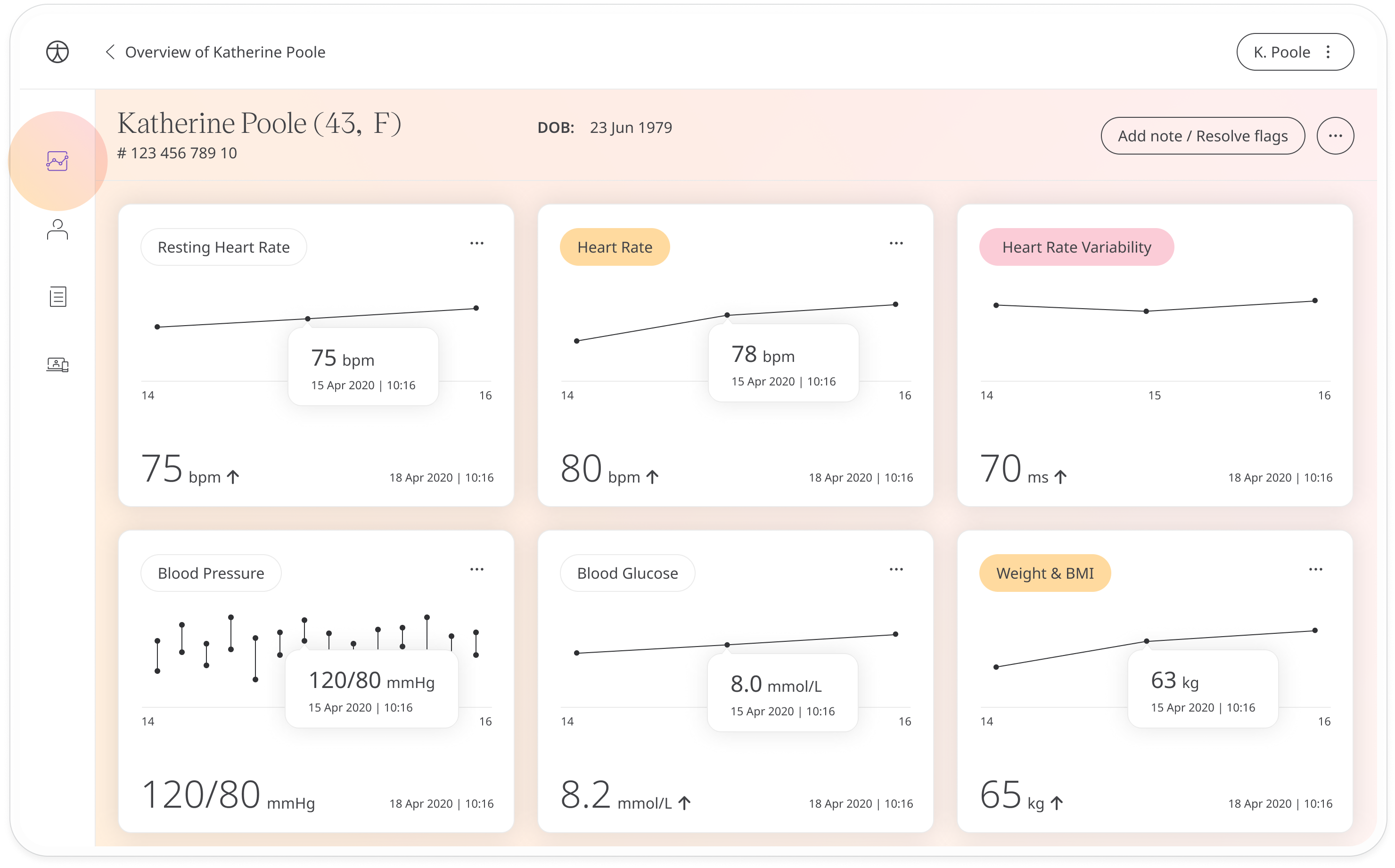
Related articles: Inviting patients; Configuring tracking modules; Configuring Questionnaires