Reviewing questionnaires
User: Admin; Deployment Staff; Organisation Staff
The Patient Dashboard includes questionnaires which have been submitted by the patient, either as specific modules (in the case of scored questionnaires) or under the Questionnaires umbrella module (for non-scored questionnaires). Care teams can review patient responses and use them to make informed decisions about the patient’s care plan.
How it works
On the Patient Dashboard, select a questionnaire to see the individual patient responses. The module tile will show you whether the questionnaire has already been completed and the results (if applicable).
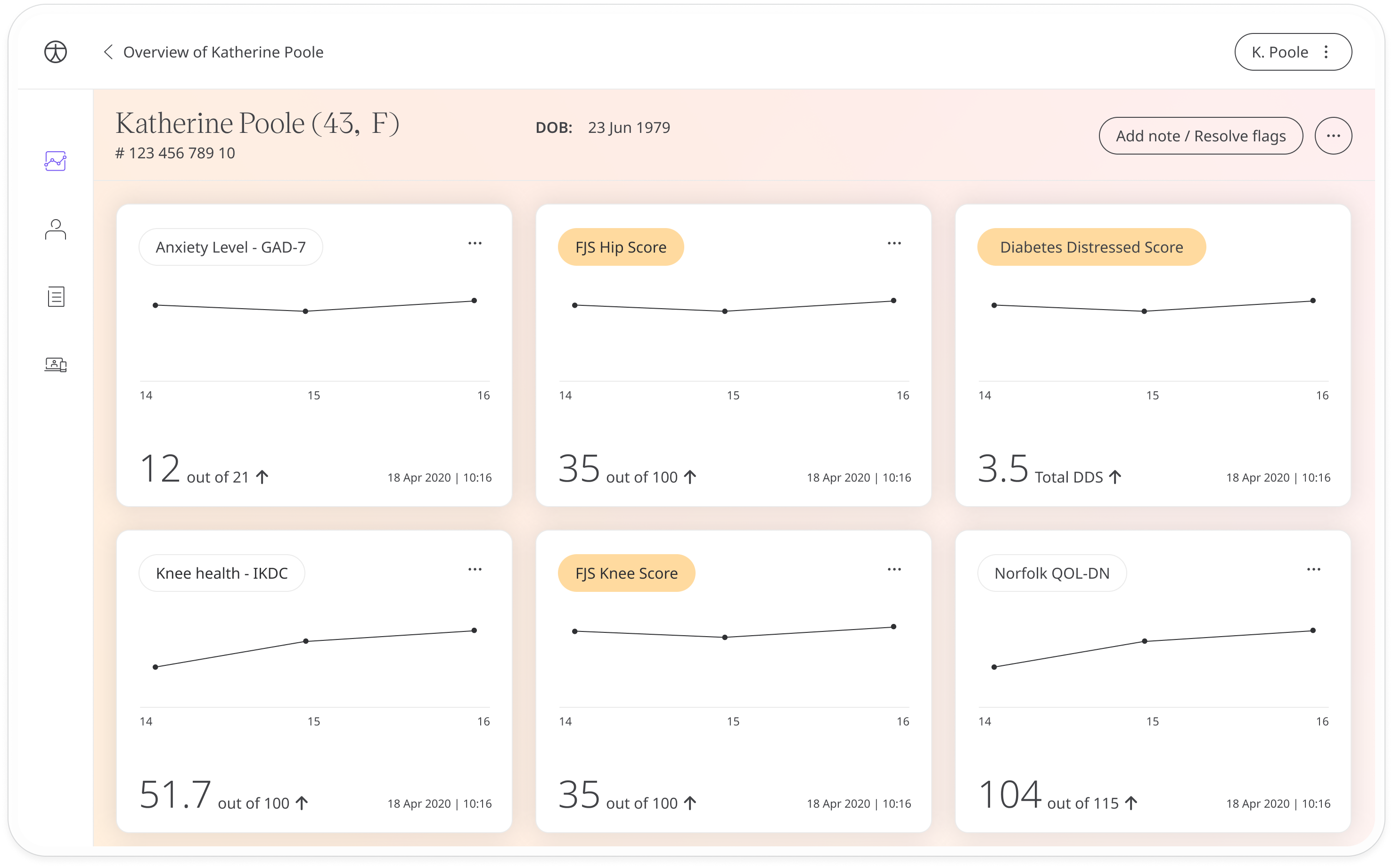
The Questionnaires module contains all non-scored questionnaires. On this tile, you will find a list of the questionnaires included and their scores or completion status.
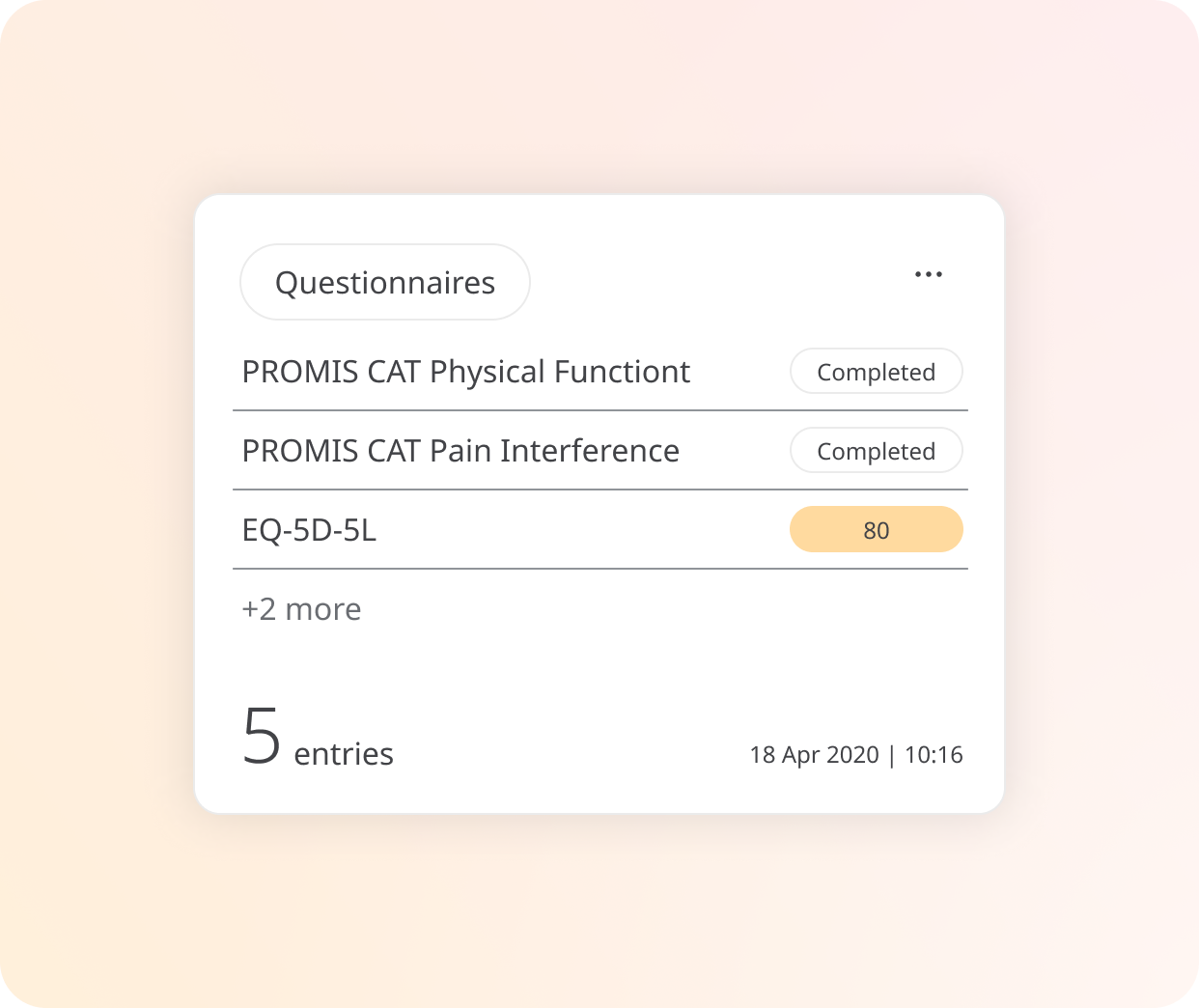
Click the tile to see the list of questionnaires and their completion date.
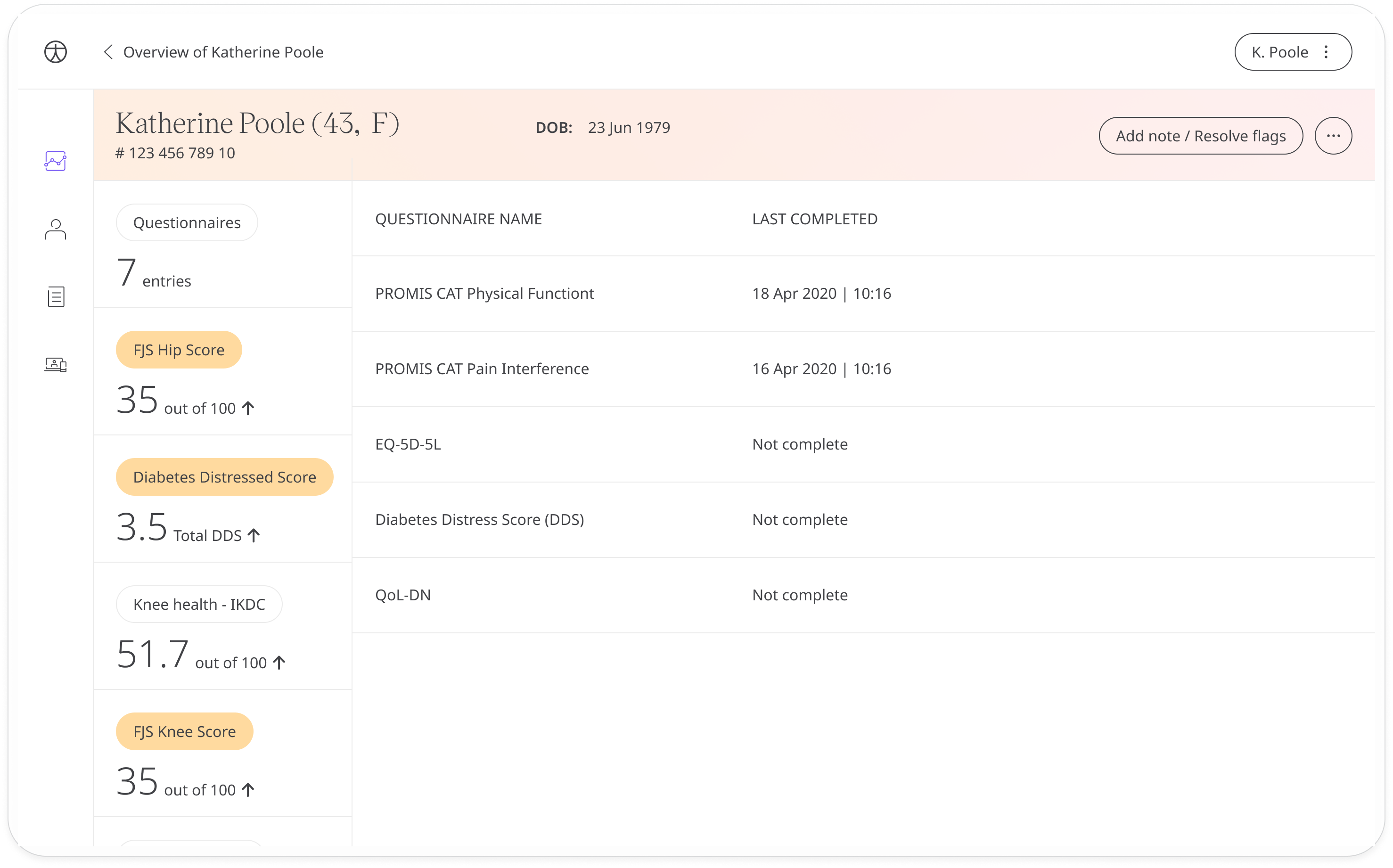
Click the questionnaire to view the patient responses. If you have multiple submissions of the same questionnaire, you can see all the different submissions for each question in a panel on the right, along with a timestamp.
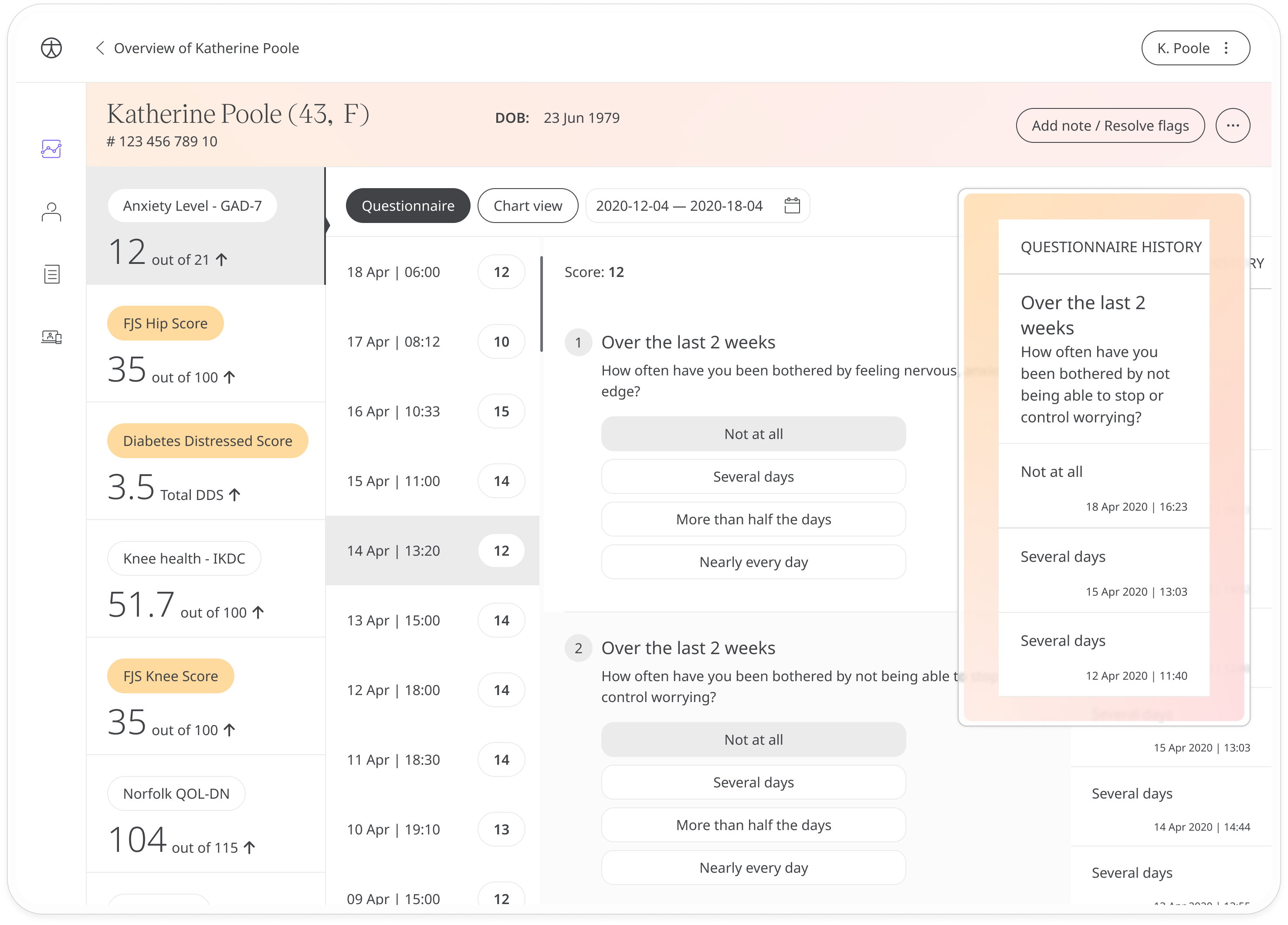
In the case of scored questionnaires, you can choose Chart view to see a graph tracking the patient scores over time.
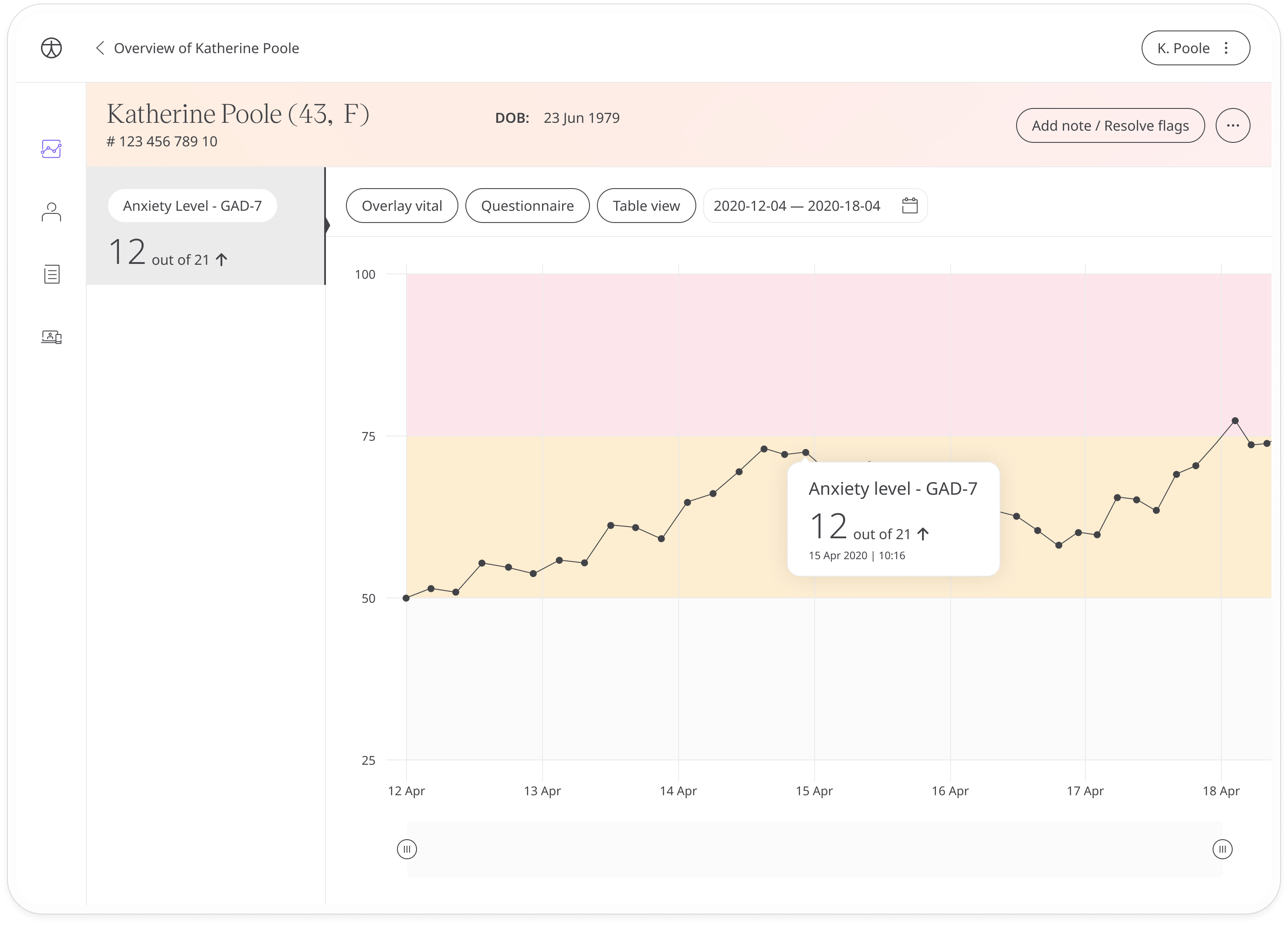
Related articles: Inviting patients; Patient Dashboard; Tracking Symptoms; Modules