Health data export
Huma App lets patients download a summary of their health data for some modules. Downloads and can be requested in either PDF or CSV format.
How it works
Data can be exported from the Profile section by clicking on Download your data then Request a download. You will be asked to authenticate the download with biometrics or your password.
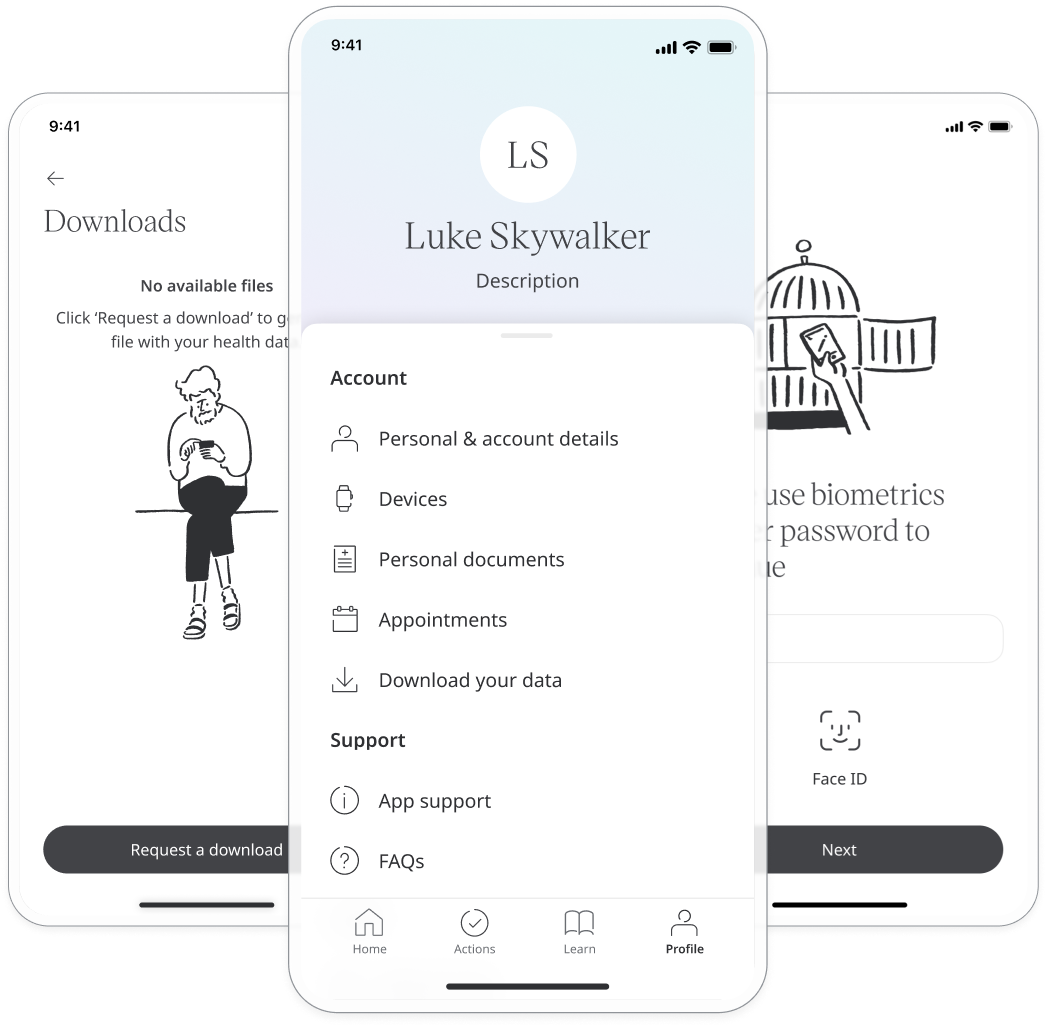
Next, click Summary Health Report (PDF) or All your data (CSV) based on the format required. Once the file is ready to be exported, you will receive a notification and will find a Save file button next to the requested formats on the Downloads page. Click the button to download your report.
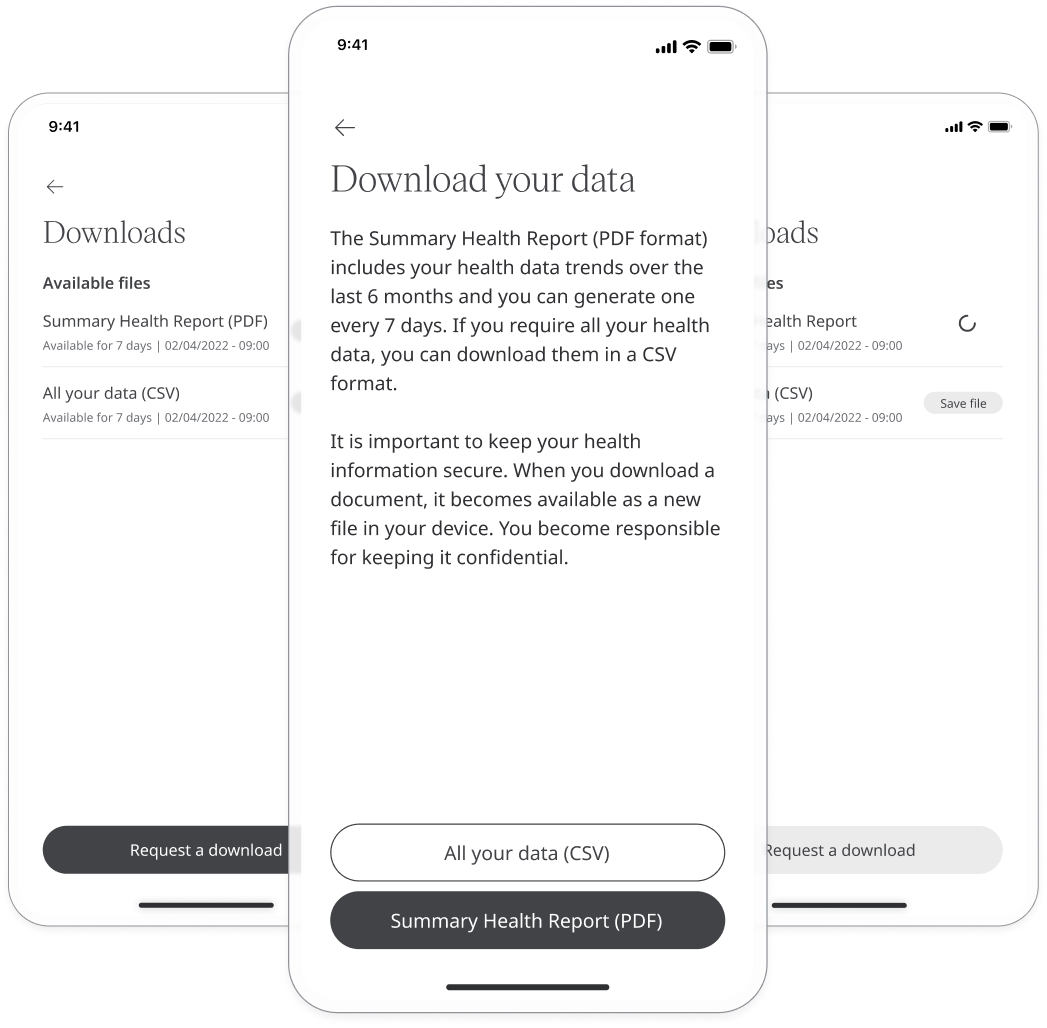
CSV downloads can be requested as needed and include a record of all the patient's recorded health data.
PDF downloads are structured more like reports, with health data displayed in a more visual format.
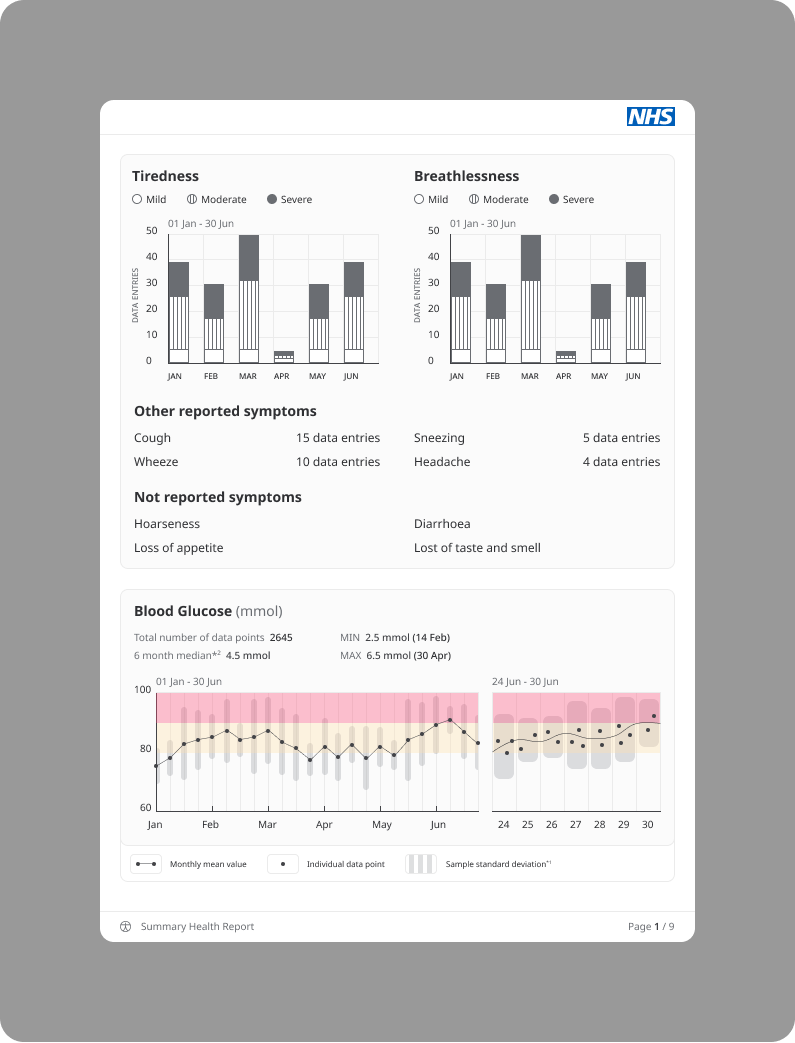
PDF reports are only available for download once every 7 days and are limited to the following modules
- Weight
- Heart rate
- Temperature
- Peak flow
- Resting heart rate
- Respiratory rate
- Weight and BMI
- Breathlessness