Using the Learn centre
User: Patient, Helper
Education is key when delivering a health program at a distance and this is an integral part of the Huma experience. The Learn section is a place where institutions can put resources in the hands of patients via the Huma App.
How it works
Resources are added to the Learn centre in the form of links, pdfs and videos. You can access these by clicking the Learn icon on the navigation menu.
Here you can find a series of articles represented by thumbnails. Articles can also be organised into categories. Just click the thumbnail to open the article (note that the article will open outside of the Huma App, either as a download or in your browser).
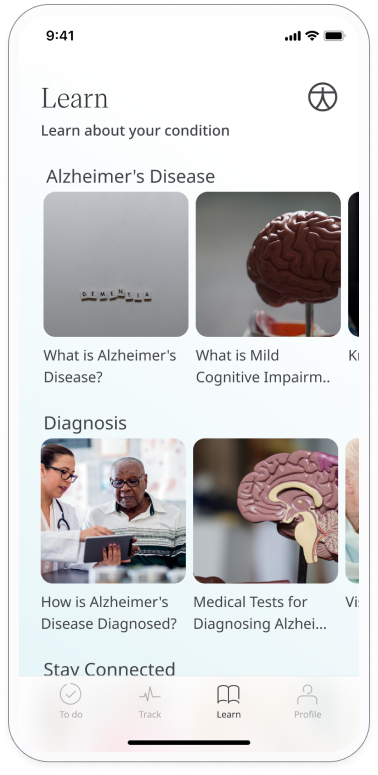
You may also be assigned Learn content via a module. These are resources that have been recommended by your care team in order to help you understand more about the health data being collected. Just click the link inside the module to go to the assigned Learn content.
Related articles: Configuring Learn sections