Messages
User: Patient
Huma facilitates the connection between patient and care teams via both direct and indirect communication methods. The built-in messaging system allows care teams to message their patients with custom or templated messages to inform, advise or encourage them with regards to their daily tasks or care plan.
How it works
The messaging feature is enabled and configured in the Admin Portal.
Messaging is only one-way, so you will not be able to respond to messages from your care team.
You will be advised of new messages via a notification on your device and can find and read the message in the Messages section of your Profile. Your care team will be able to see when you have read the message.
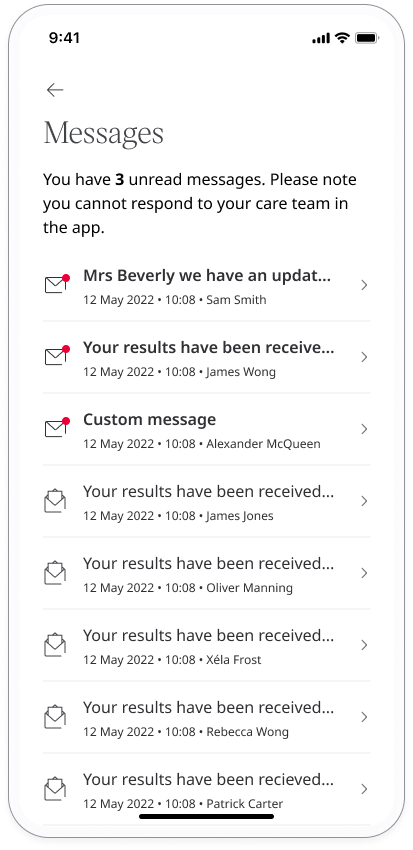
Related articles: Calls and appointments; Calling patients; Messaging patients; Configuring messaging